Windows 7/Vista Prerequisite Setup
Windows 7/Vista features a specific security setting that causes conflicts with the installation of the game, this page explains how to adjust the operating system settings to avoid issues during the game installation.
Step 1. Microsoft C++ Runtime Redistributables
It is absolutely necessary to install the latest x86 Microsoft C++ Runtime environment (if your windows 7 installation is a 64-bit you must install the x64 version as well.) please install these packages before proceeding with the next step.
Step 2. Adjust DEP (Data Execution Prevention)
In order to avoid a game crash upon starting the game we must relax the DEP security settings of your W7 installation to do so press the WINDOWS KEY + R and type sysdm.cpl and press enter.
The System Properties window will appear, navigate to the Advanced tab then under the Performance settings click on the Settings... button.
Another smaller window will appear, select the last tab titled "Data Execution Prevention" and select the first option "Turn on DEP for essential WIndows programs and services only" (see image below), click OK.
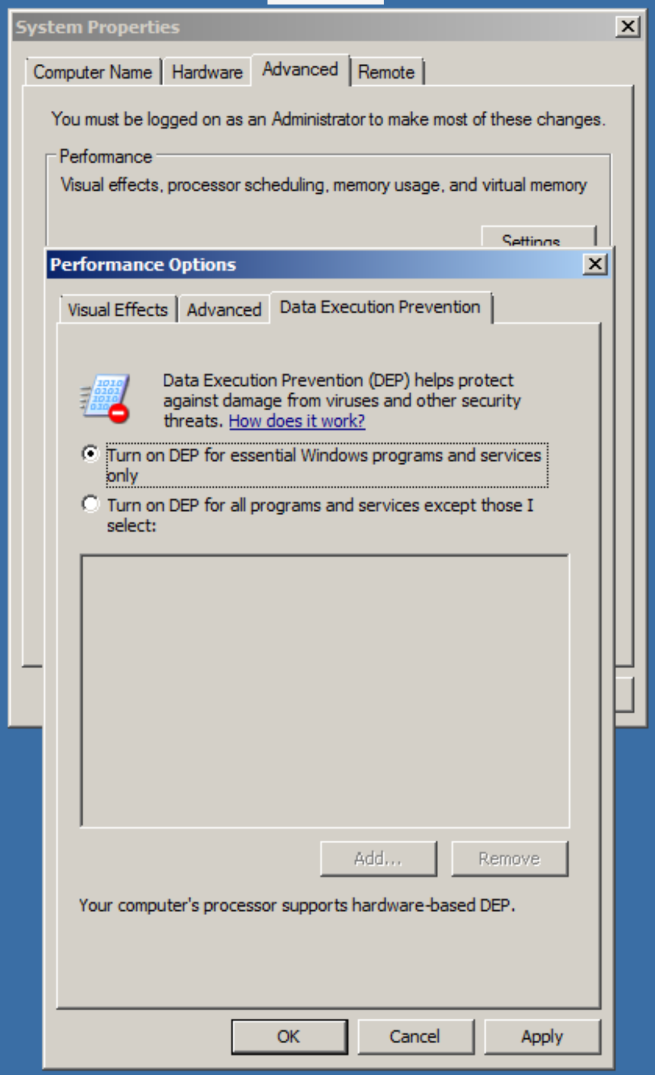
Step 3. Continue with the installation
Go back to the previous page and continue the Setup process.